Is your watch face missing?
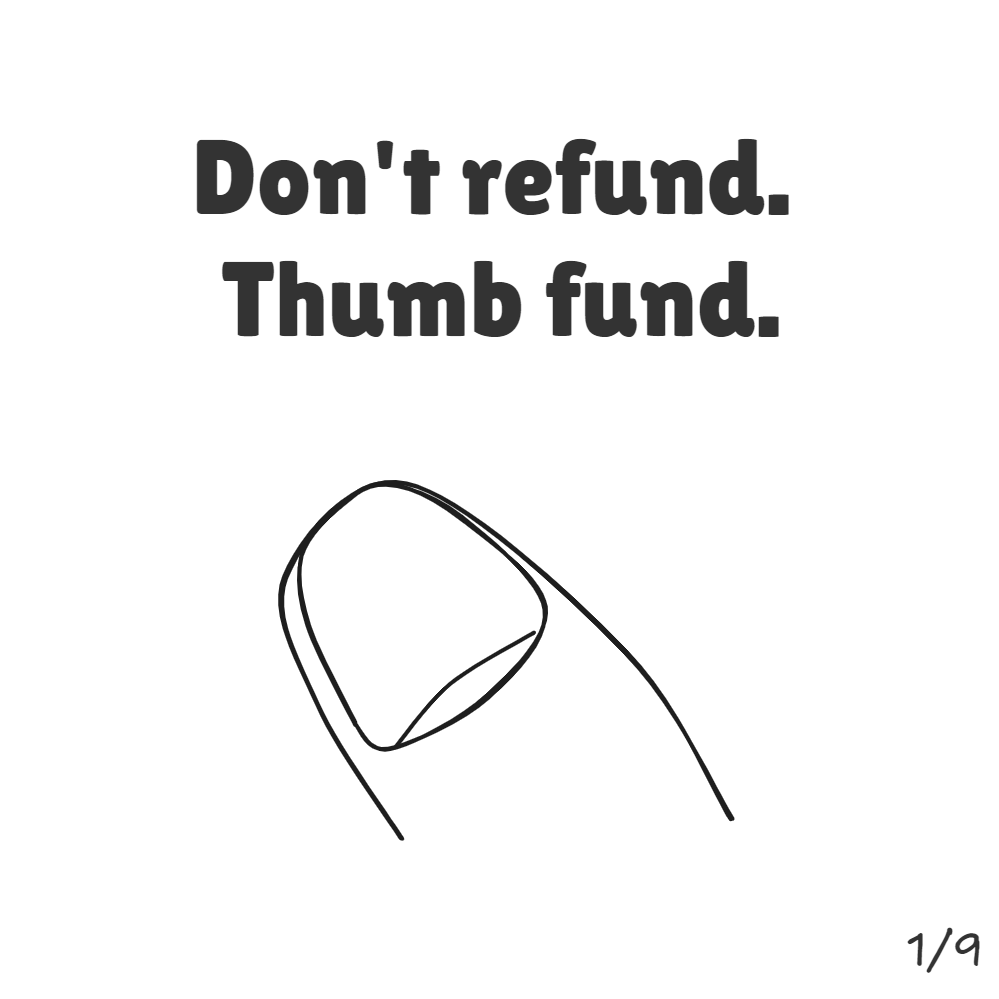
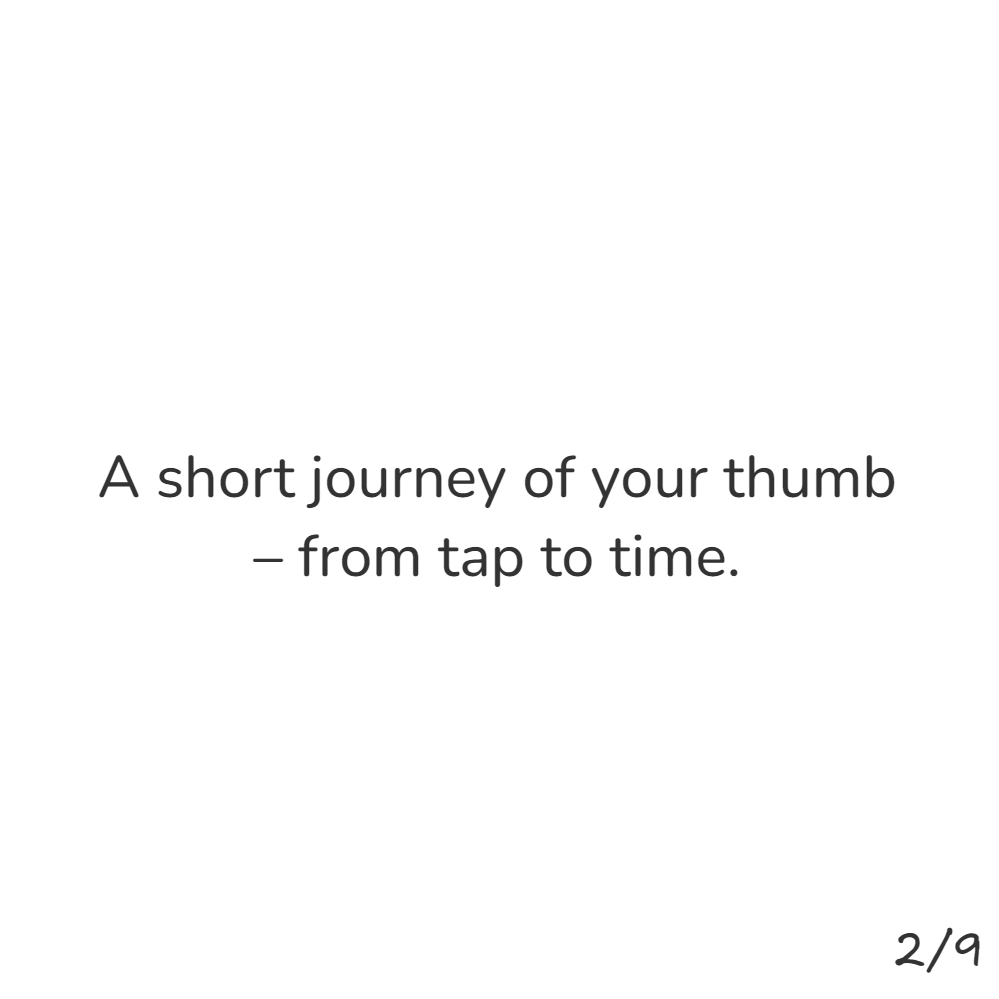
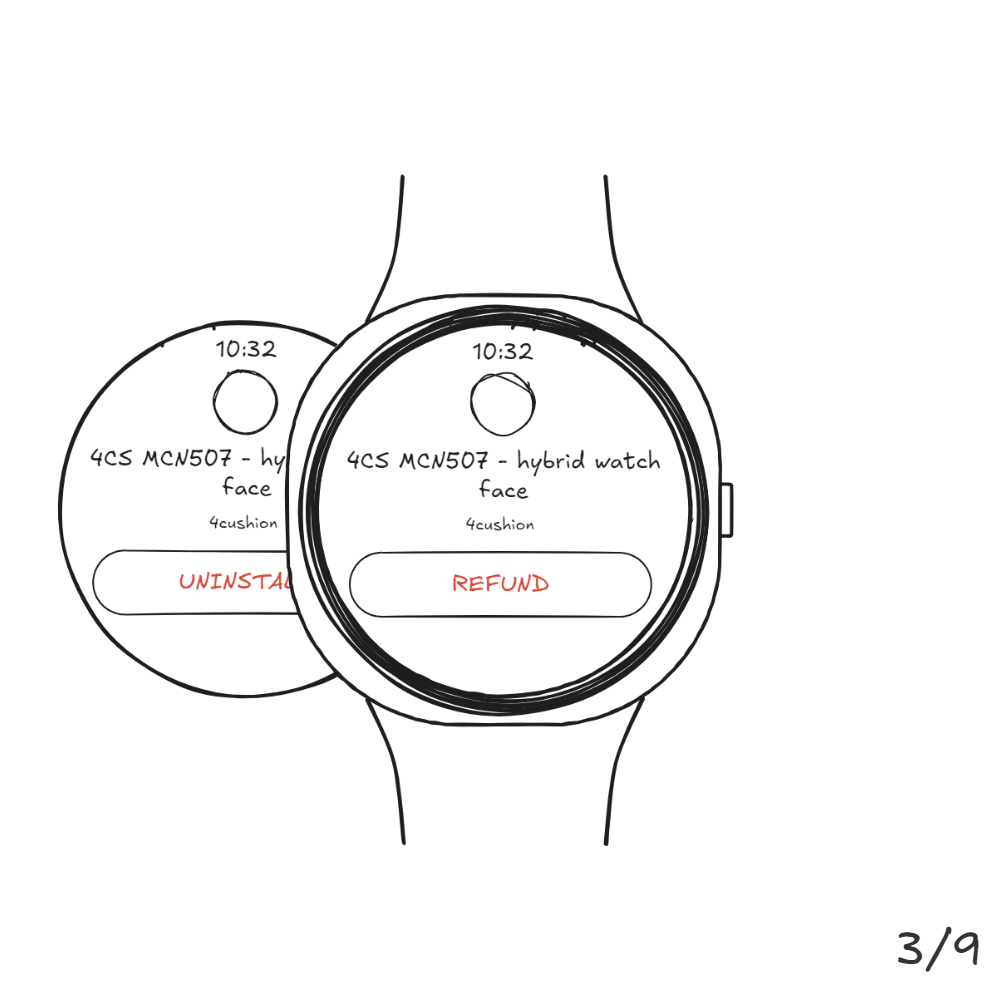
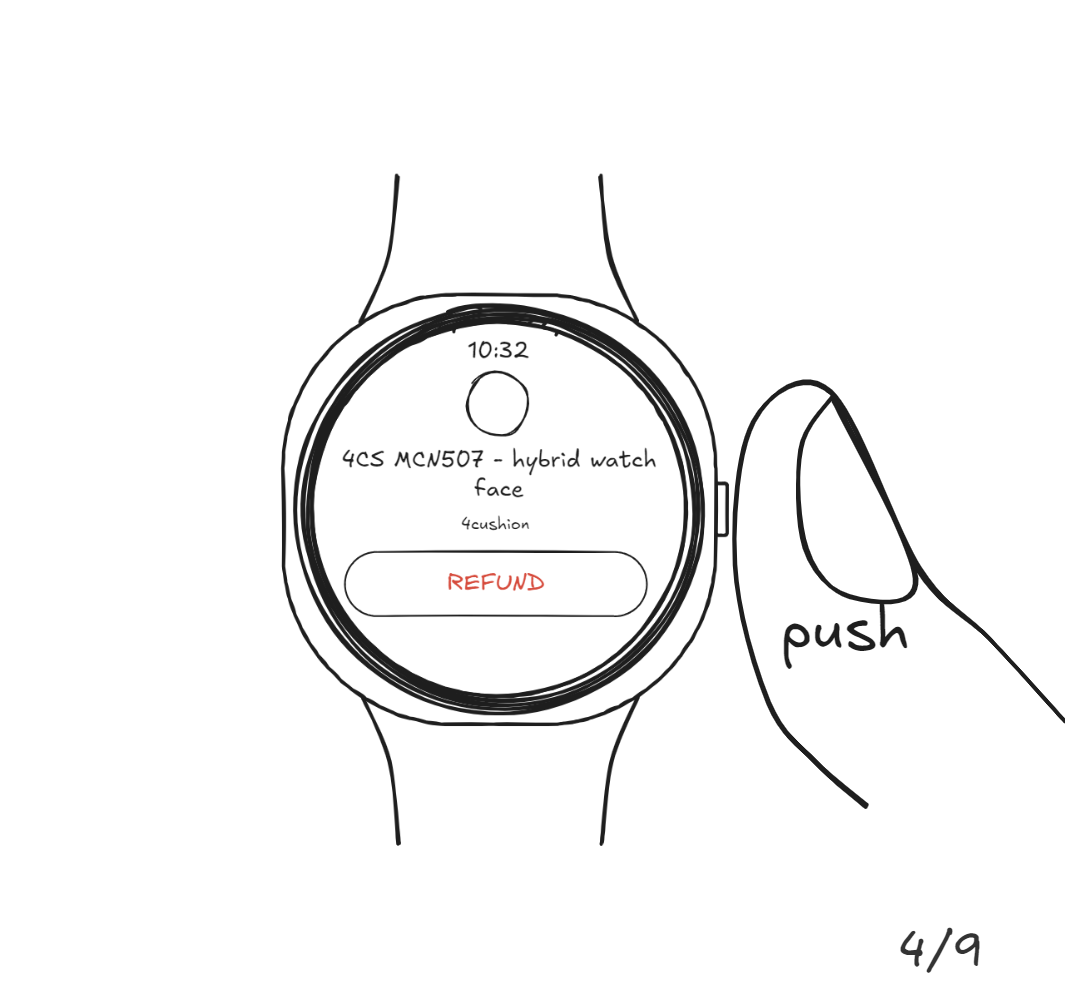
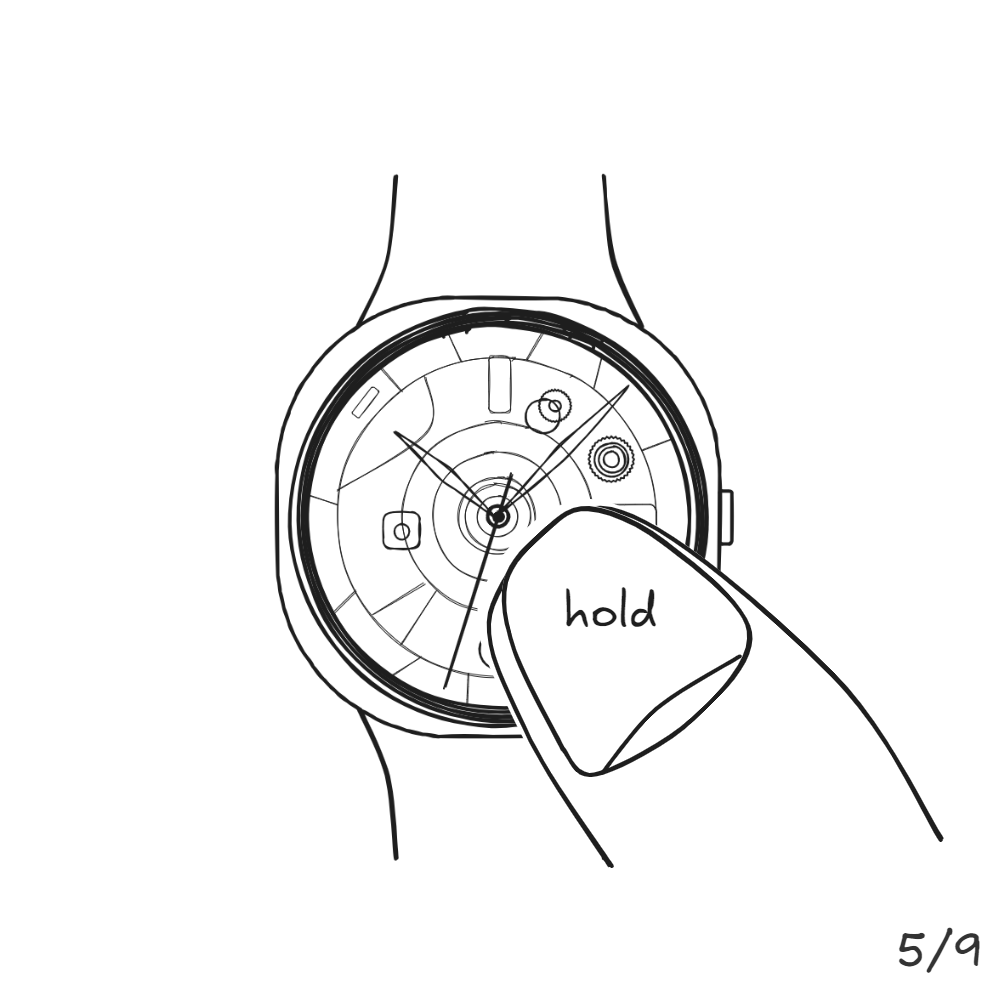
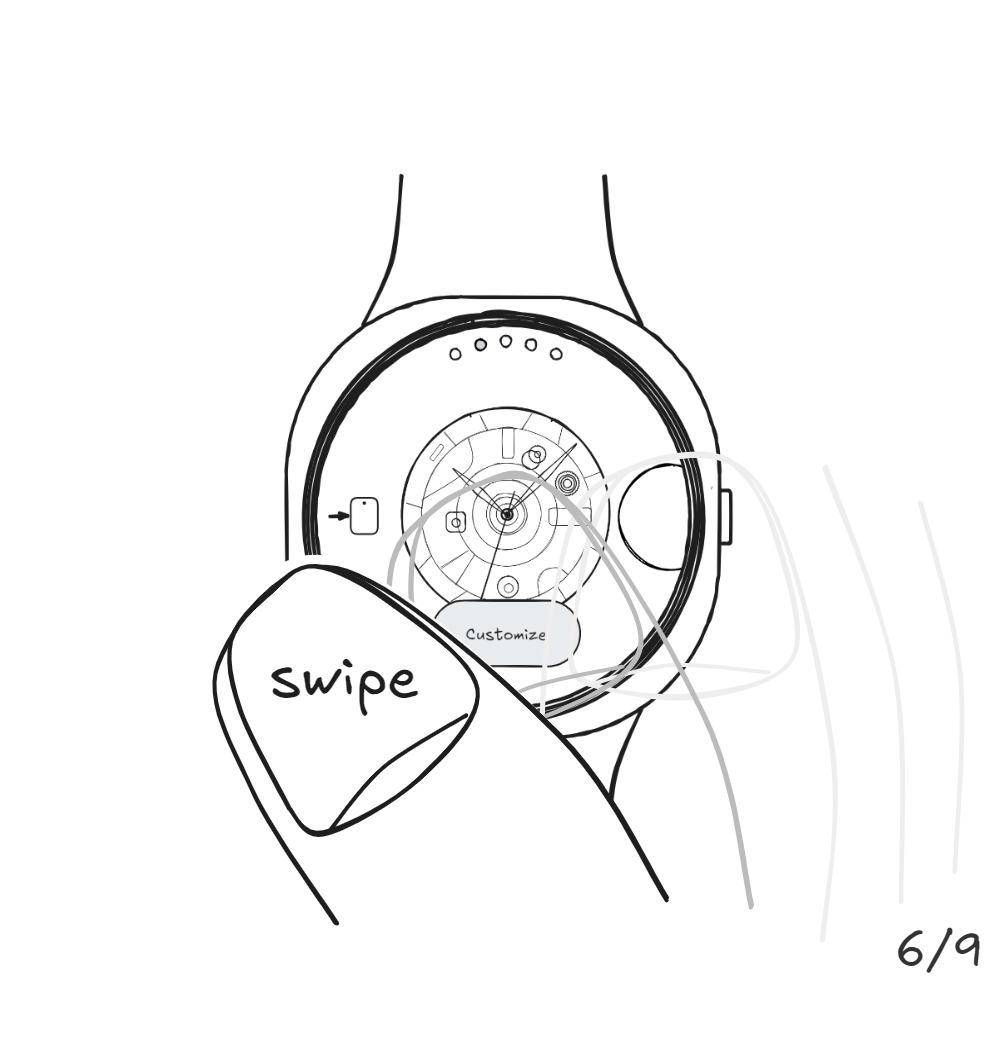
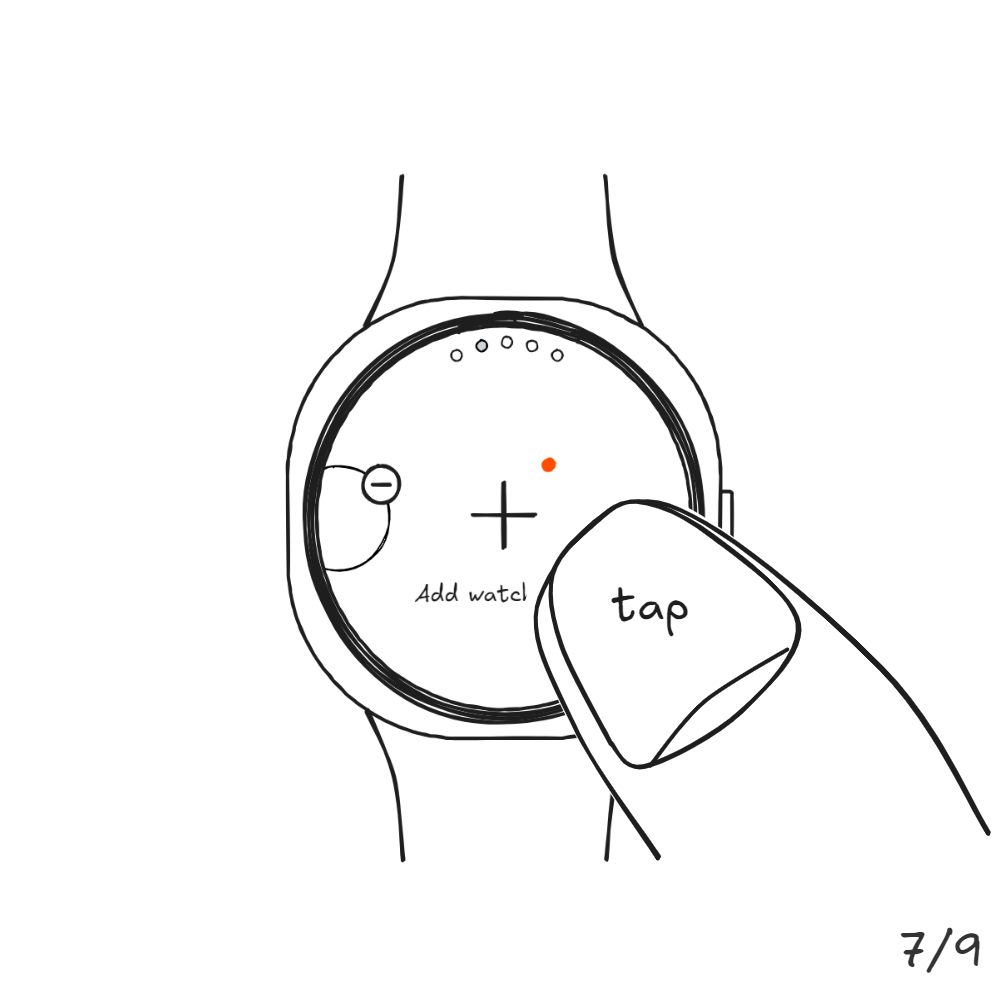

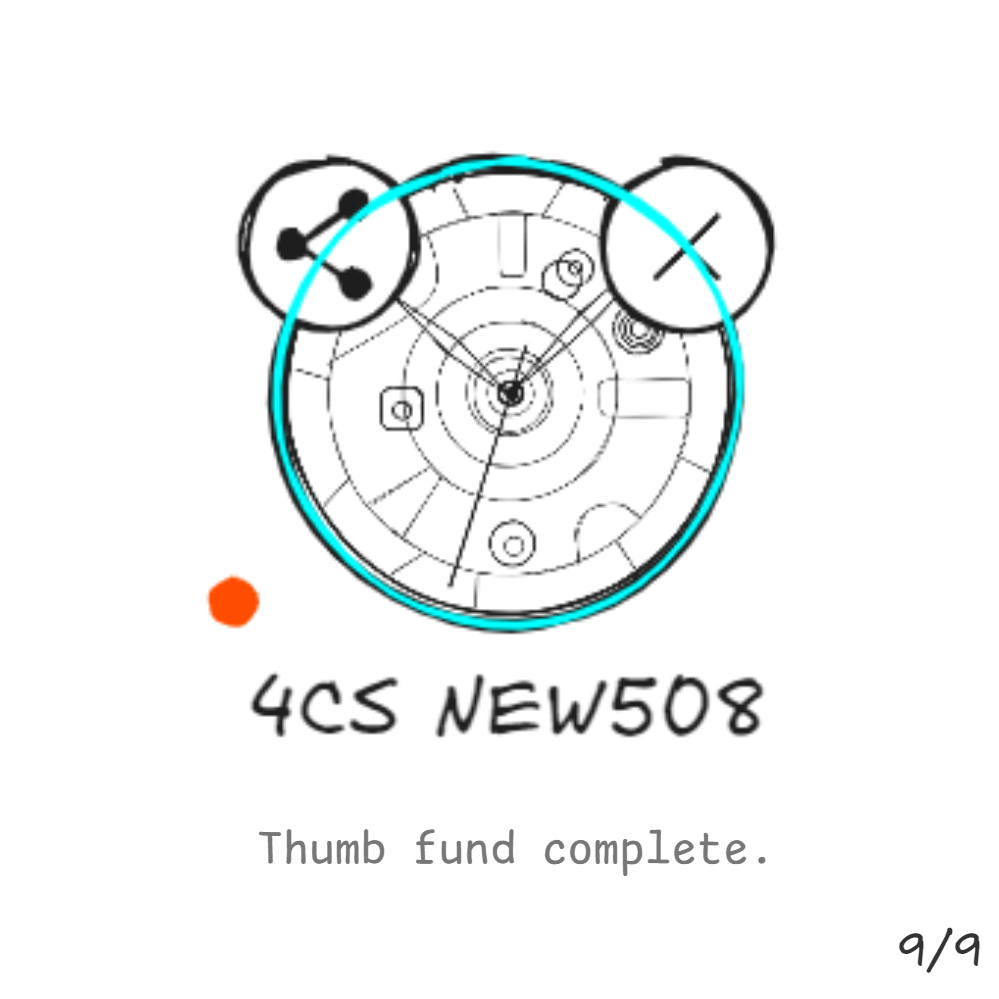
Don’t refund. Thumb fund.
Sometimes, it’s not about reinstalling.
It’s about understanding the little journey your thumb takes — from tap, to hold, to time itself. ⏱️
This is a short guide for those who think the watch face didn’t install.
-
The watch face is installed on your watch, but not yet applied. When you install a paid or new watch face from your phone, it’s downloaded to the watch in the background. However, Wear OS doesn’t automatically “apply” it as the active face — it just stores it under Downloaded faces.
-
Play Store sync between phone and watch is delayed. Sometimes, the installation confirmation appears instantly on your phone, but the watch’s Play Store finishes syncing a few seconds (or even a few minutes) later. During that delay, the face won’t appear immediately.
-
The watch requires a manual selection (tap/hold/swipe). To activate the new face, you need to manually open the watch face picker (by holding on the current face) and swipe to find the newly installed one. Until that step is done, the screen still shows the old face.
-
Refund confusion. Many users think the face “didn’t install” because they can’t see it right away — so they hit Refund. But in most cases, the face is already installed and just not activated yet.